Depth Chart: Wide Receiver
Richard Tongohan via our good friends at Men of the Scarlet and Gray
Visit their fantastic blog and read the full article (and so much more) here
The Wide Receiver room at Ohio State is arguably one of the deepest and the most talented positional groups on the roster. It boasts an impressive collection of high four-star players, a few five-stars and a lot of underrated three-star athletes and players that have found the position that suits their skills. Former WR coach Zach Smith had quite the hauls prior to his departure, but now former player and now Coach Brian Hartline is looking to improve the quality and the production of players in his room in 2019 and beyond.
Fast forward to the 2019 season, after losing not one, not two, but three team captains at the wide receiver position in Johnnie Dixon, Terry Mclaurin and Parris Campbell–how would this team fare without that leadership element from the more seasoned members of the team? It is truly a deep void to fill, but all is not lost this season because there are trio capable members that could grow into the leaders this offseason in K.J. Hill, Austin Mack, and Binjimen Victor.
Early on, the had to grow with and under the wings of the three that have recently departed for the NFL, but this year they will be leading the charge. Hill, a fifth-year senior has the most experience and he even turned down an NFL shot in favor of being “the go-to guy” at Ohio State and to possibly grab a few records in his last season in the Scarlet and Gray.
Both Austin Mack and Binjimen Victor are returning for their senior seasons at Ohio State and they will try to go out with a bang. Mack was seriously hurt following the Purdue loss and he will look for a bounce-back type of season without the help of his former roommate Dwayne Haskins. He will take the field with Justin Fields or Gunnar Hoak so there is a lot of work to do with new signal-callers on the roster.
With Victor, he had an up and down season, but he turned it on late into the season with a spectacular game-saving grab and a little RAC to set-up Hill’s game-winning TD to stun Happy Valley in another thriller to the rivalry. Victor among the three potential leaders in the room is the least vocal player in the room, look for him to develop more as a vocal leader through the offseason and well into the season.
Behind the next big three are a slew of talented and yet forgotten prized recruits that could shine in limited action. The players that immediately come to mind are Elijah Gardiner and Jaylen Harris, two big-bodied receivers that have been waiting for their time to shine. Then there is the legend himself Chris Olave and incoming five-star signee Garrett Wilson, who just barely scratched the surface of their potentials. Close behind them are Kamryn Babb and Cameron Brown, who are all speed burners. Unfortunately, Babb suffered another major injury, but the staff can turn his situation into another feel good, Dixon-like story (which would be awesome!), so keep fighting kid!
After that is a collection of walk-ons with C.J. Saunders leading after defeating the odds. Even after losing Blue Smith and Garyn Prater to Cincinnati, the walk-ons are still good players. Alec Koch, Austin Kutscher, De’Shawn White, and Sam Wiglusz. There is also Craig Young, who was recruited as an Athlete, so you never know if he will break through and earn some reps at receiver.
Looking into the future, the 2020 receiver group is headlined with another five-star stud in Fleming, who is the #1 at his position in the nation. Scott Jr and Smith-Njigba are also no slouches either. The 2020 class is looking pretty deep with one or two more possibilities left. The 2021 class has no one committed, but that could change after they added Marvin Harrison Jr’s high school QB, but you never know, but the future is really bright with Hartline leading this groups development.
This is definitely the room that generates the most excitement, especially with the potential of Day’s offensive mind at the helm. This room will have to step up and learn fast, but all signs point to the Zone 6 group kicking it up a notch. Go Bucks!
Projected Depth Chart:
WR 1: Binjimen Victor, Jaylen Harris, Cameron Brown
WR 2: Austin Mack, Garrett Wilson, Elijah Gardiner
Slot: K.J. Hill, Chris Olave, C.J. Saunders
WR 4: Alec Koch, Austin Kutscher, De’Shawn White, Sam Wiglusz
Future WR’s: 2020: Julian Fleming, Gee Scott Jr, Jaxon Smith-Njigba.


 Continue reading...
Continue reading...






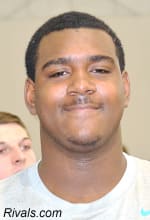








/cdn.vox-cdn.com/uploads/chorus_asset/file/16325284/20181208_FIFAWWC_www.jpg)


