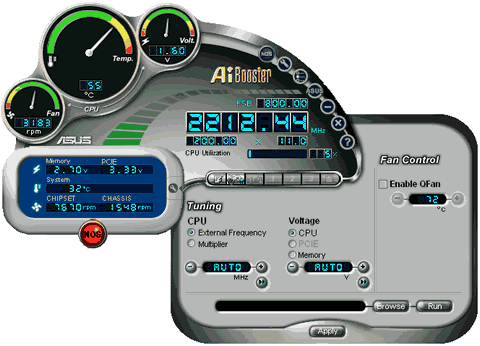DaytonBuck
I've always liked them
When I restart my computer this pops at the beginning of the boot up
"Warning: your computer CPU Fan fail or speed too low"
Computer is a month away from being 3 years old. This problem first popped tonight when I restarted after installing windows updates. Other than that installing updates I haven't done anything to change the settings.
Any ideas?
"Warning: your computer CPU Fan fail or speed too low"
Computer is a month away from being 3 years old. This problem first popped tonight when I restarted after installing windows updates. Other than that installing updates I haven't done anything to change the settings.
Any ideas?