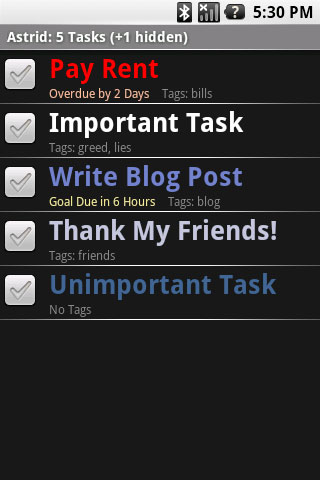OCBucksFan
I won a math debate
Beautiful Widgets:
Beautiful widgets is actually a pretty awesome app, it comes with quite a few widgets, but for me the best part is that it allows me to pretty up my primary home screen. I like having my primary screen clean with my messaging apps, while my phone, maps, mail and browser sit below in Helix Launcher.

However, it's not just a clock, each one of the areas has a function. For example, clicking on the date brings up Calendar, the Clock brings up the Alarm clock and the weather brings up a pretty easy forecast.

They have close to 200 custom themes, I use the clear theme (called naked droid) because I liked my background, but if you want something more in your face, they probably have something for you. it costs like 2-3 bucks, worth it for me.
Beautiful Widgets - Android app on AppBrain
Beautiful widgets is actually a pretty awesome app, it comes with quite a few widgets, but for me the best part is that it allows me to pretty up my primary home screen. I like having my primary screen clean with my messaging apps, while my phone, maps, mail and browser sit below in Helix Launcher.

However, it's not just a clock, each one of the areas has a function. For example, clicking on the date brings up Calendar, the Clock brings up the Alarm clock and the weather brings up a pretty easy forecast.

They have close to 200 custom themes, I use the clear theme (called naked droid) because I liked my background, but if you want something more in your face, they probably have something for you. it costs like 2-3 bucks, worth it for me.
Beautiful Widgets - Android app on AppBrain
Upvote
0