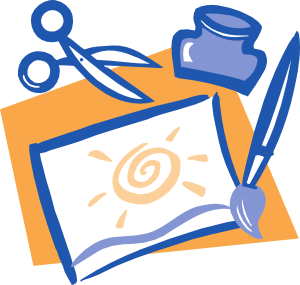It's best to send the person a PC to make sure the question is seen.
This is the simplest way to send a Private Conversation (PC):
1. click on the poster's name
2. click on the 'Start a Conversation' link in the heads-up display
3. put something in the title line, type your message in the larger message box, and then click the 'submit message' box below the message box
Note - it's OK to put your e-mail ID or cell phone number in the PM and then use that method, but BP asks that you not post that infomation in the threads.
This is the simplest way to send a Private Conversation (PC):
1. click on the poster's name
2. click on the 'Start a Conversation' link in the heads-up display
3. put something in the title line, type your message in the larger message box, and then click the 'submit message' box below the message box
Note - it's OK to put your e-mail ID or cell phone number in the PM and then use that method, but BP asks that you not post that infomation in the threads.
Last edited by a moderator: